Getting Started
Combinational Logic uses a combination of basic logic gates AND, OR and NOT to create complex functions. For each output, the design procedure is:
- Derive the truth table.
- Simplify the boolean expression using Karnaugh Map (K map).
- Draw a logic diagram that represents the simplified Boolean expression. Verify by analysing or simulating the circuit.
Your objective is increase your score in the 3 areas: Truth Table (TT), K Map (KM), and Logic Gates (LG) while designing different digital circuits. Start a design by selecting the project.
You can learn more about combinational logic design at https://electronics-course.com/combinational-logic-design
You need to sign in with your Google account to save your progress and earn a digital badge.
Breadboard the circuits at your home lab to put into practice what you have learnt. The home lab costs less than US$10 to equip (comprising test equipment and components that are easily available worldwide).
hide/show Getting Started Information.
hide/show Topical Help.
Use the discussion forum below to feedback suggestions or report problems.
Select a project
Bank Alarm System
A bank wants to install an alarm system with movement sensors. The bank have 3 sensors (A,B,C).
To prevent false alarms produced by a single sensor activation, the alarm will be triggered only when at least two sensors activate simultaneously.
Odd Numbers
Design a circuit that has a 3-bit binary input B2,B1,B0 (where B2 is MSB and B0 is LSB) and a single output (Z) specified as follows:
- Z = 0, even numbers
- Z = 1, odd numbers 1, 3, 5, 7
NAND Gate
A NAND gate (NOT-AND) is a logic gate which produces an output which is 0 only if all its inputs are 1; thus its output is complement to that of the AND gate.
The NAND gate is a universal gate since it can be used to construct all other logic gates.
For more info, see logic gates
Car Safety Buzzer
Turn On the B(uzzer) whenever the D(oor) is Open OR when the K(ey) is in the Ignition AND the S(eat belt) is NOT Buckled.
- 0 : Seat Belt is NOT Buckled
- 1 : Seat Belt is Buckled
- 0 : Key is NOT in the Ignition
- 1 : Key is in the Ignition
- 0 : Door is NOT Open
- 1 : Door is Open
- 0 : Buzzer is OFF
- 1 : Buzzer is ON
Classified Project 4
As this is a Classified Project, no description or purpose is provided - you are only given the blackbox.
Hint: You may want to skip the first part of the truth table.
Prime Numbers
Design a circuit that has a 3-bit binary input B2,B1,B0 (where B2 is MSB and B0 is LSB) and a single output (Z) specified as follows:
- Z = 0, non prime number
- Z = 1, prime numbers 2, 3, 5, 7
Alarm Circuit
If the circuit is Armed (A=1) and either B=1 or C=1 then Z=1, otherwise Z=0
- C : Door Open Sensor
- B : Motion Sensor
- A : Arm Alarm
- Z : Alarm
Classified Project 7
As this is a Classified Project, no description or purpose is provided - you are only given the blackbox.
Hint: You may want to skip the first part of the truth table.
5 or more
Design a circuit that has a 3-bit binary input B2,B1,B0 (where B2 is MSB and B0 is LSB) and a single output (Z) specified as follows:
- Z = 1, when the input is 5, 6, 7
- Z = 0, otherwise
Half Adder
The half adder adds two one-bit binary numbers A and B. The output is the (S)um of the two bits and the (C)arry.
- 0+0 -> C = 0, S = 0
- 0+1 -> C = 0, S = 1
- 1+0 -> C = 0, S = 1
- 1+1 -> C = 1, S = 0
For more info, see binary addition
Full Adder
For a full adder, besides the 2 inputs bits A and B, the Carry in (C) bit is included. If the inputs are A, B and C, then
result = A + B + C
If the outputs are Sum (S) and Carry Out (CO), then
| result | Carry (C) | Sum (S) |
| 02 | 0 | 0 |
| 12 | 0 | 1 |
| 102 | 1 | 0 |
| 112 | 1 | 1 |
For more info, see binary addition
2 to 1 Multiplexer
A 2 to 1 multiplexer uses 1 select line (S) to determine which one of the 2 inputs (A, B) is routed to the output (Z). Its operation can be described as follows:
| S | Z |
| 0 | A |
| 1 | B |
Digital Dice Decoder
A digital dice display can be made using 4 sets of LEDs - R(ed), Y(ellow), B(lue), G(reen)
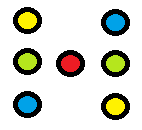
When driven by a 3 bit input B2, B1, B0 (where B2 is the MSB and B0 is the LSB) from 1 to 6, the dice display appears as follows.
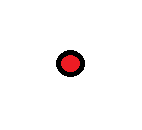
The LEDs light up as shown in the table.
| Die Face | B2B1B0 | R | Y | B | G |
| 1 | 001 | ✔ | |||
| 2 | 010 | ✔ | |||
| 3 | 011 | ✔ | ✔ | ||
| 4 | 100 | ✔ | ✔ | ||
| 5 | 101 | ✔ | ✔ | ✔ | |
| 6 | 110 | ✔ | ✔ | ✔ |
Dual-Function Gate
The Dual-Function Gate can perform 2 different logical operations on the data inputs, A and B, depending on the select input X.
- X=0 NAND
- X=1 NOR
For more info, see logic gates
Comparator Circuit
Design a circuit that compares two 2-bits natural numbers A (A1,A0) and B (B1,B0) providing an output S such that
- S = 1, if A > B
- S = 0, otherwise
For more info, see number systems
Note: A1,B1 is MSB (most significant bit) and A0,B0 is LSB (least significant bit)
BCD to 7 Segment Decoder
A seven-segment display is an electronic display device for displaying decimal numerals. The 7 segments are labelled a to g
A BCD to 7 segment decoder decodes the 4 bit input (D is MSB and A is LSB) so that the appropriate output segment is turned on. This decoder is for segments a, b, c, e.
For example, the e segment lights up only for the numerals 0, 2, 6, 8.
1 to 2 Demultiplexer
A 1 to 2 demultiplexer uses 1 select line (S) to determine how to route the input (D) to one of the 2 outputs (Y0, Y1).
- S=0 -> Y1=0, Y0=D
- S=1 -> Y1=D, Y0=0
For more info, see Demultiplexer
4 to 2 Priority Encoder
A 4-to-2 priority encoder takes 4 input bits and produces 2 output bits. In this truth table, for all the non-explicitly defined input combinations (i.e. inputs containing 2, 3, or 4 high bits) the lower priority bits are shown as don't cares (X). Similarly when the inputs are 0000, the outputs are not valid and therefore they are XX.
| I3 | I2 | I1 | I0 | O1 | O0 |
| 0 | 0 | 0 | 0 | X | X |
| 0 | 0 | 0 | 1 | 0 | 0 |
| 0 | 0 | 1 | X | 0 | 1 |
| 0 | 1 | X | X | 1 | 0 |
| 1 | X | X | X | 1 | 1 |
For more info, see Priority Encoder
1 to 4 Demultiplexer
A 1 to 4 multiplexer uses 2 select lines (S0, S1) to determine which one of the 4 outputs (Y0 - Y3) is routed from the input (D). Its characteristics can be described in the following simplified truth table.
| S1 | S0 | Y3 | Y2 | Y1 | Y0 |
| 0 | 0 | 0 | 0 | 0 | D |
| 0 | 1 | 0 | 0 | D | 0 |
| 1 | 0 | 0 | D | 0 | 0 |
| 1 | 1 | D | 0 | 0 | 0 |
For more info, see Demultiplexer
Specification
Black Box Continue
A black box shows the relationship between its inputs and outputs without knowing its implementation.
Click on the inputs and observe the output(s) to understand the specification.
- When the input, output or wire is grey, its value is 0 (false).
- When the input, output or wire is green, its value is 1 (true).
Truth Table Check Skip
Your task is replace all the ? in the output column by clicking on the cell. When you are done click Check.
Hints
- When you click on the inputs of the blackbox, the corresponding row is highlighted in the truth table.
- On the truth table, note the input variables and their values.
- Recall that when the input, output in the blackbox is grey, its value is 0. When it is green, its value is 1.
- Use the output color to determine if the output cell should be 0 (grey) or 1 (green).
- If the blackbox has more than one output, we will solve one output at a time.
The Truth Table shows the values of the circuit output for all input values. The number of rows is 2n where n is the number of inputs. So for 2 inputs, there are 4 rows and for 3 inputs there are 8 rows and so on.
You can also fill up the truth table using the specification.
Your task is to select the minterm(s) that represent ? in the Sum of Product. When you are done, click Check
Hints
- Hover or tap on ? to find the respective output cell.
- Study the other minterms to understand how they are formed.
There are 2 steps to obtain the Sum of Products from its truth table.
- A Minterm is a product • (AND) term containing all input variables. A variable X appears in complemented form X if it is a 0 in the row of the truth-table, and as a true form X if it appears as a 1 in the row.
- The Sum of Products is obtained by taking the sum + (OR) of the minterm of the rows where a 1 appears in the output.
K Map Check Skip
Your task is to replace all the ? in the K Map by clicking on that cell. When you are done, click Check
Hints
- When you hover or tap on an output cell in the truth table, the corresponding cell in the K Map is highlighted.
- Understand the relationship by studying the variables in the headers of both the truth table and the K map.
The Karnaugh map (K map) provides a simple and straight-forward method of minimising boolean expressions.
A K map is a two-dimensional truth-table. Note that the squares are numbered so that any two adjacent cells differ by a change in only one variable.
Your task is to memorise and group adjacent cells containing 1's.
- When you hover or tap on the product terms in the Boolean expression, you will see groups of adjacent 1's. Memorise all of them and click Hide.
- Now click on the cells containing 1's to group them as memorised earlier. When you have selected a group, click Group.
- Repeat the previous step until the button changes to Check.
Rules for Grouping together adjacent cells containing 1's
- Groups must contain 1, 2, 4, 8, 16 (2n) cells.
- Groups must contain 1's only.
- Groups may be horizontal or vertical, but not diagonal.
- Groups should be as large as possible.
- Each cell containing a 1 must be in at least one group.
- Groups may overlap.
- Groups may wrap around the table. The leftmost cell in a row may be grouped with the rightmost cell and the top cell in a column may be grouped with the bottom cell.
- There should be as few groups as possible.
Your task is to select the product term(s) that represent ? in the Boolean Expression. When you are done, click Check
Hint
- Hover or tap on ? to find the respective group.
- Study the other product terms to understand how they are formed.
Obtaining Product Terms
- If X is a variable that has value 0 in all of the squares in the grouping, then the complemented form X is in the product term.
- If X is a variable that has value 1 in all of the squares in the grouping, then the true form X is in the product term.
- If X is a variable that has value 0 for some squares in the grouping and value 1 for others, then it is not in the product term.
Logic Gates Check Skip
Your task is to connect up the logic gates to realise the Boolean Expression obtained from the K Map. When you are done, click Check
Hint
- Hover or tap on the gate to find the boolean expression.
- Study the connected gate to understand its function.
- To connect, click from the output of an element and drag to the input of the element that needs to be connected.
- If you are using a mobile device, select zoom/pan if you need to zoom or pan the logic diagram and select wire if you want connect the circuit.
Connecting the logic gates
- An AND gate
 performs the same function as product • operator in boolean algebra. It has only 1 output but can have 2 or more inputs.
performs the same function as product • operator in boolean algebra. It has only 1 output but can have 2 or more inputs.
- An OR gate
 performs the same function as sum + operator in boolean algebra. It has only 1 output but can have 2 or more inputs.
performs the same function as sum + operator in boolean algebra. It has only 1 output but can have 2 or more inputs.
- A NOT gate
 inverts its input. It has only 1 output and only 1 input. If the input is X, then its output is X
inverts its input. It has only 1 output and only 1 input. If the input is X, then its output is X
Design Complete Continue
Truth Table
There are three ways to describe a Boolean function: logic circuit, truth table, and Boolean expression.
To convert a truth table to its circuit
- Convert the truth table to a Boolean expression using the sum of products technique.
- Minimise the Boolean expression using Karnaugh map (or Boolean algebra).
- Convert the minimised Boolean expression into a circuit.